Best Buy is a leading electronics and home appliance product seller among eCommerce websites in Canada and the USA.
Like other eCommerce sites, BestBuy offers essential Product data to help you improve your product and store and make better investment decisions.
This blog shares how to scrape BestBuy product data using web scraping.
Let's Begin with BestBuy Product Data Scraping
You should download our BestBuy web data scraper to start the process. From multiple options to extract BestBuy product data, we use a Product Data Scrape scraper with unique features.
In this project, we will scrape mobile phones from the BestBuy website. If you like to follow the process alongside, use the link.
Bestbuy Result Page Data Scraping
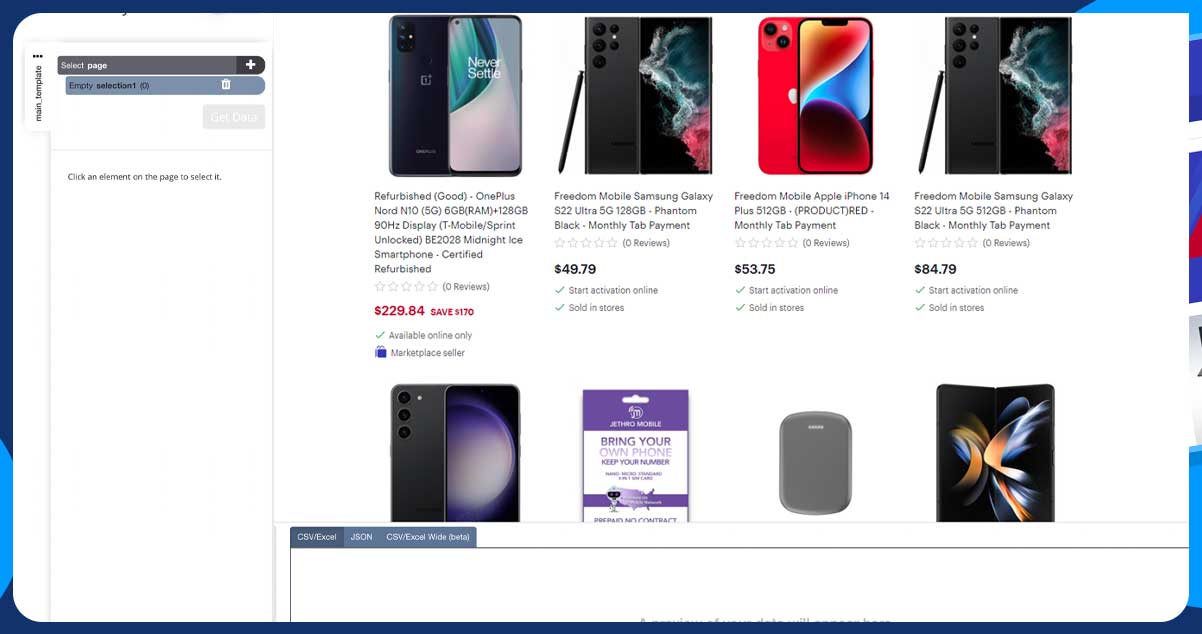
1. After downloading and installing our e-commerce scraping tool, open it, create a new project, and submit the URL of the BestBuy result page you want to scrape in the text box. The website will reduce to the inside app.
2. After rendering the website, click on the BestBuy product name on the first search result page. Once you click on the name to scrape, it will turn green.
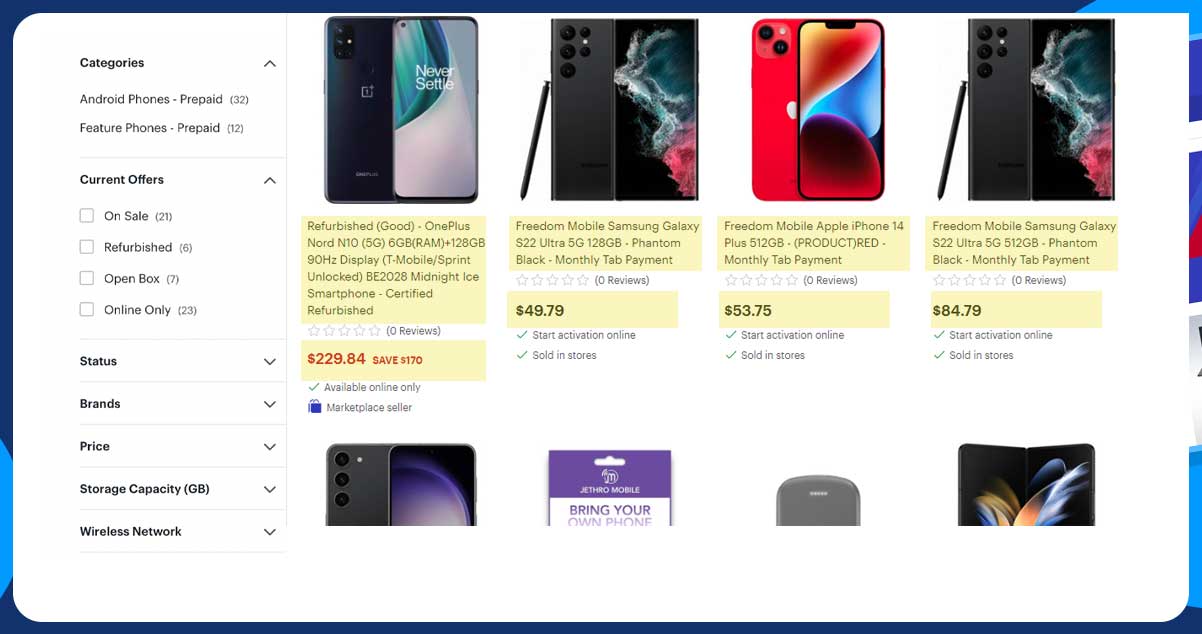
3. Remaining product names will turn yellow. Click on the second in front of the given product list. Now, you will see all the items in green color highlight.
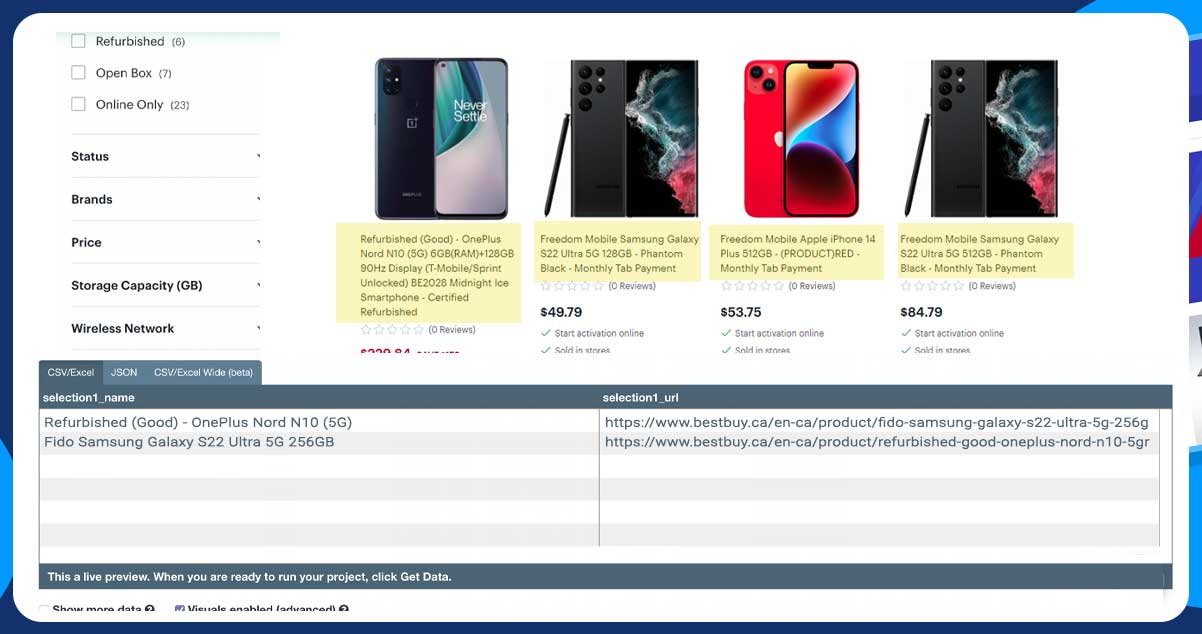
4. Rename the BestBuy product selection on the sidebar placed on the left side. You'll see that the scraper is extracting the URL of each product along with its name.
5. On the left-hand sidebar, tap the + symbol and select products using the Relative Selection command.
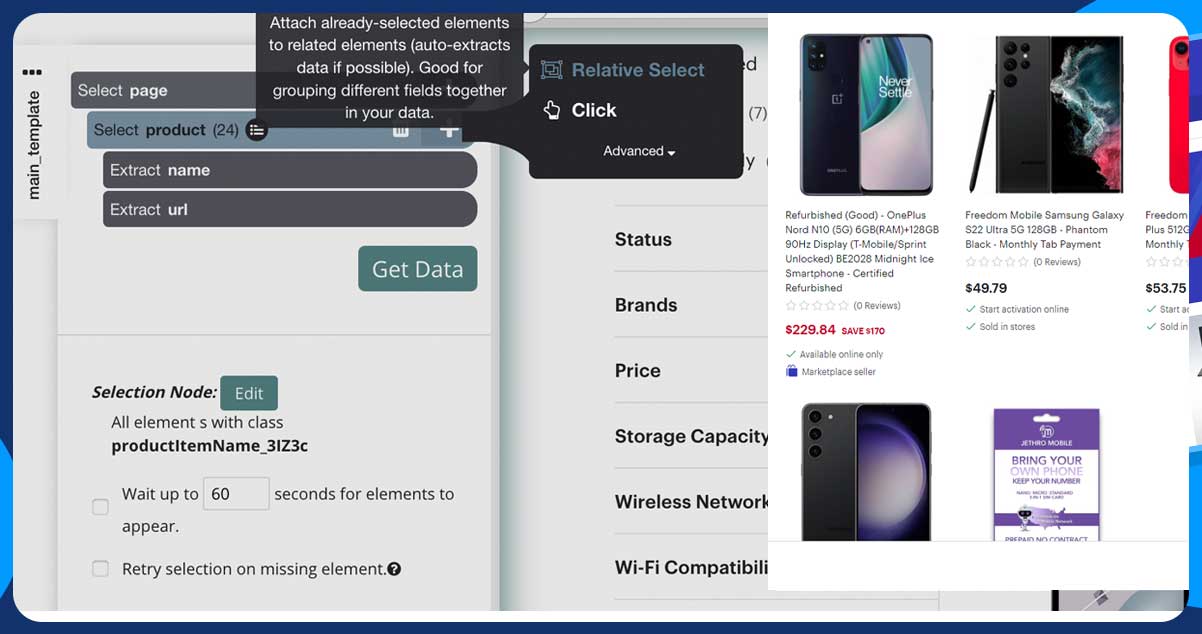
6. Using the command Relative Select, click on the first BestBuy product name on the pages and then on the price of the product listing. To connect these two sections, the scraper will display an arrow.
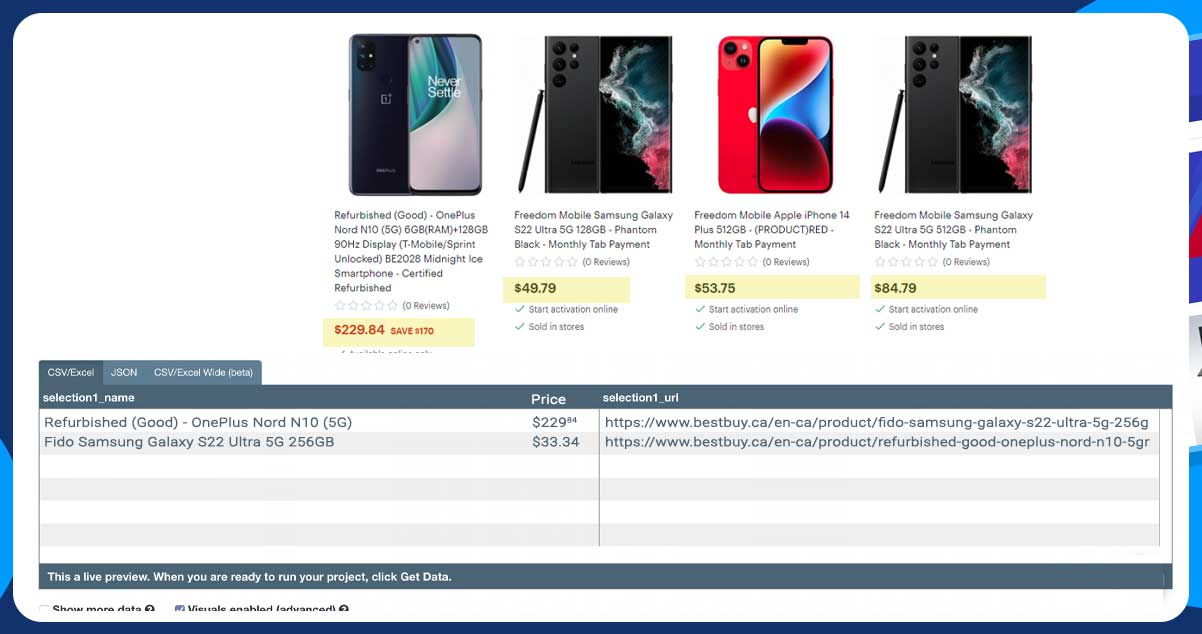
7. Extend the latest command and delete the link the scraper extracts by default.
8. To scrape BestBuy total reviews and images of mobile phones, repeat the 4th, 5th, and 6th steps. Remember to rename the latest selections subsequently.
Execute and Export BestBuy Product Data Scraping Project
We've followed each step to set up the project with its requirements. Now, let's execute it and complete the BestBuy product data scraping. Click the tab Get Data in the left-hand sidebar and the Run button to execute the BestBuy web scraping process. If there is any lengthy project, you should perform trial execution to verify the formatting of the scraped data.
After completing the BestBuy web scraping projects, you can export the data in JSON or another spreadsheet format.
Conclusion
This is how you can use Web Scraping to Scrape BestBuy Product Data according to your requirements; for more details about BestBuy scraping or E-commerce data scraping, contact Product Data Scrape. .

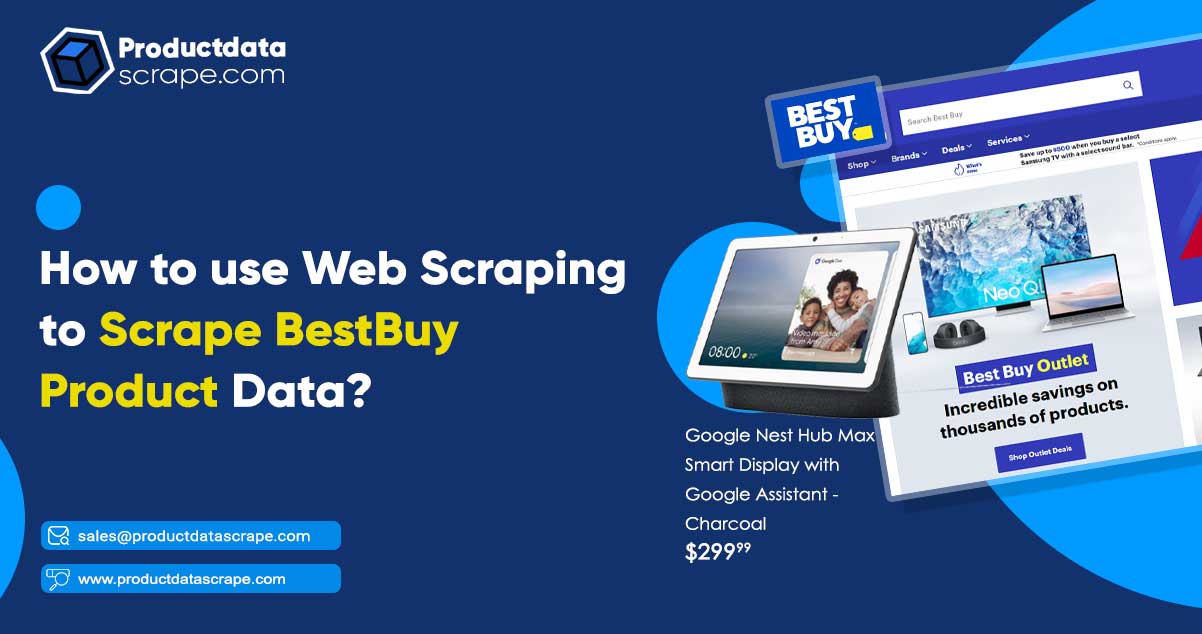
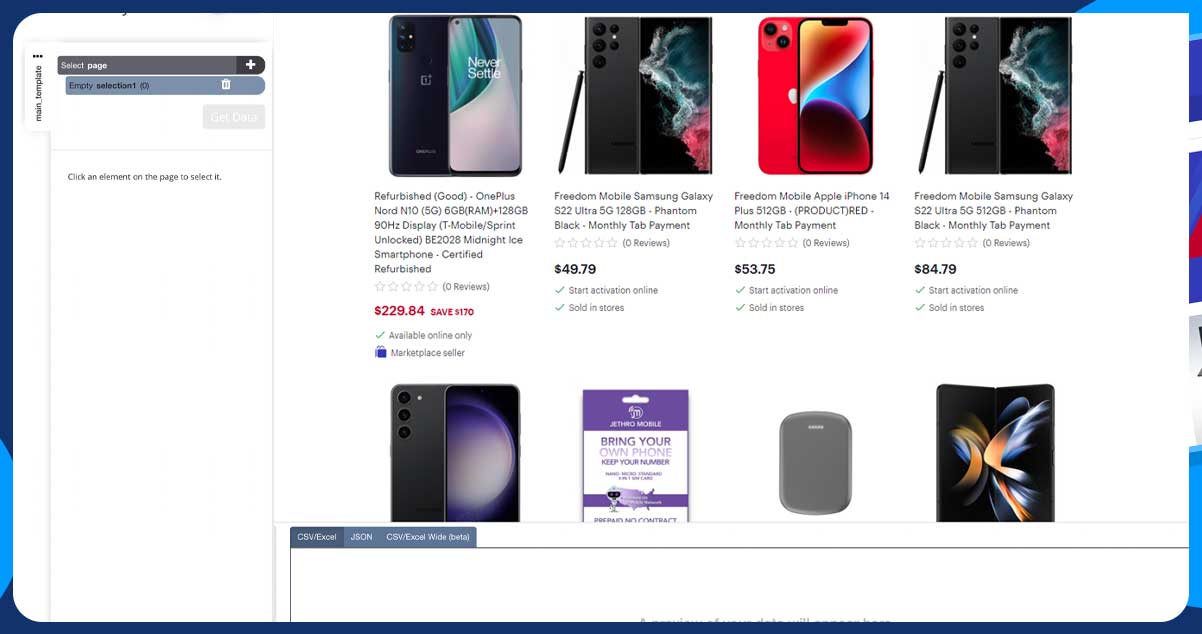
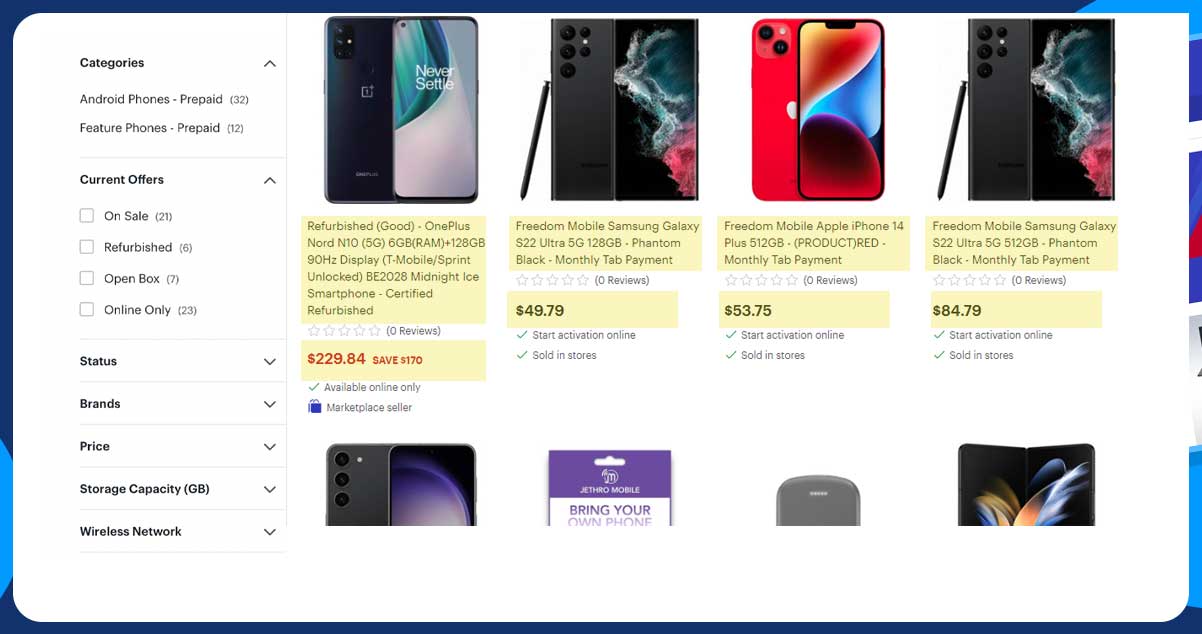
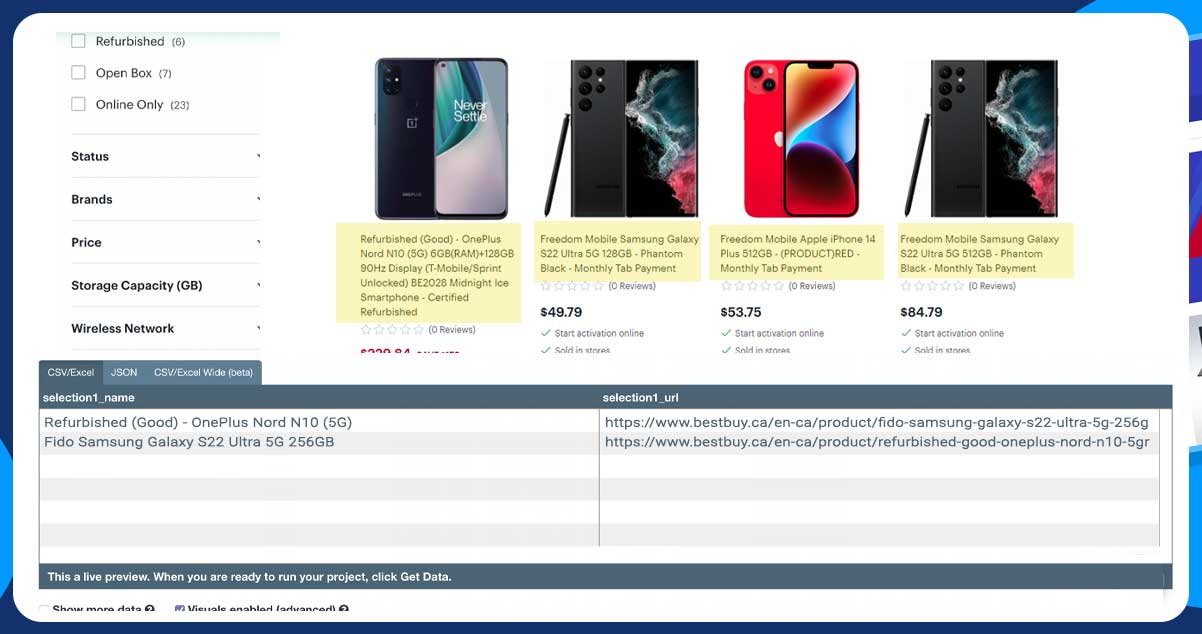
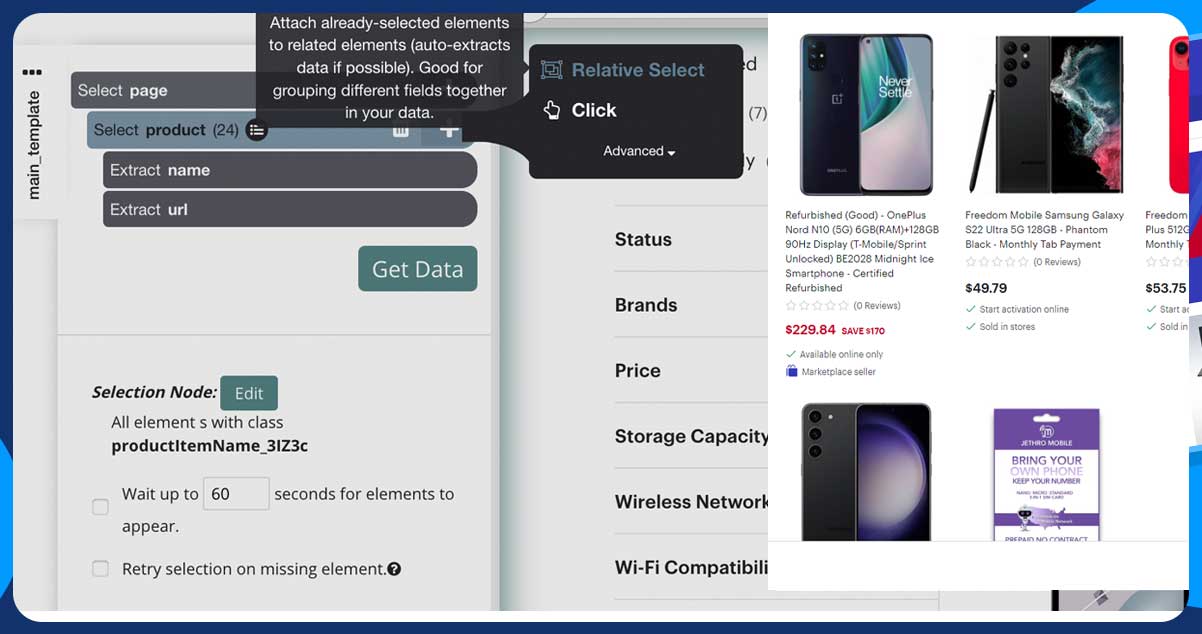
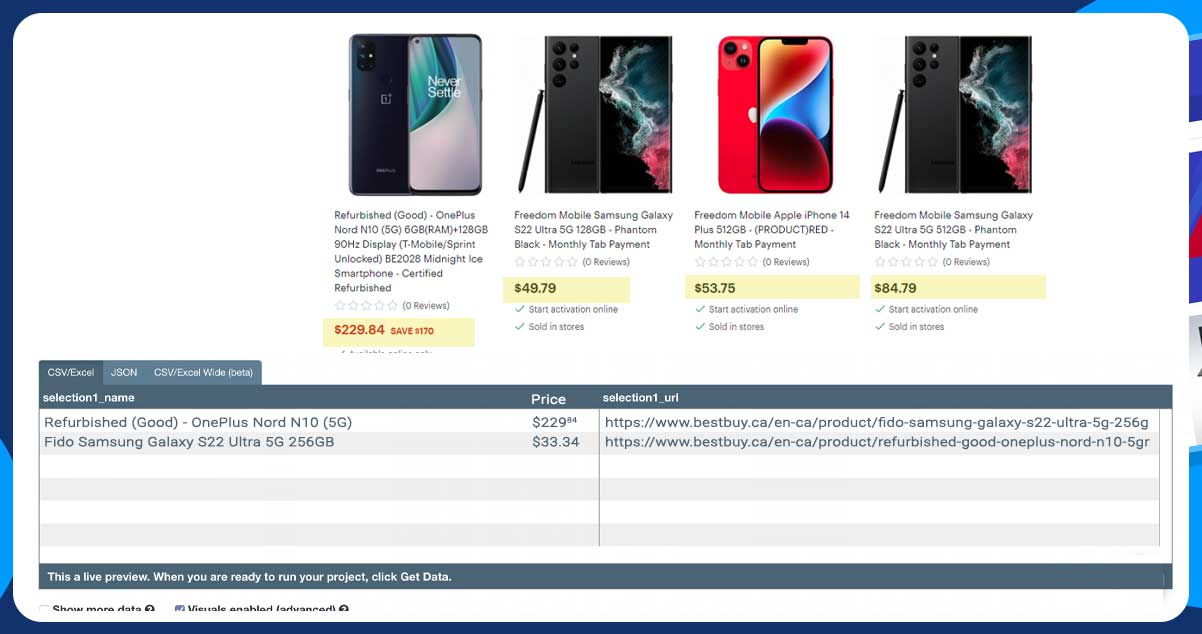
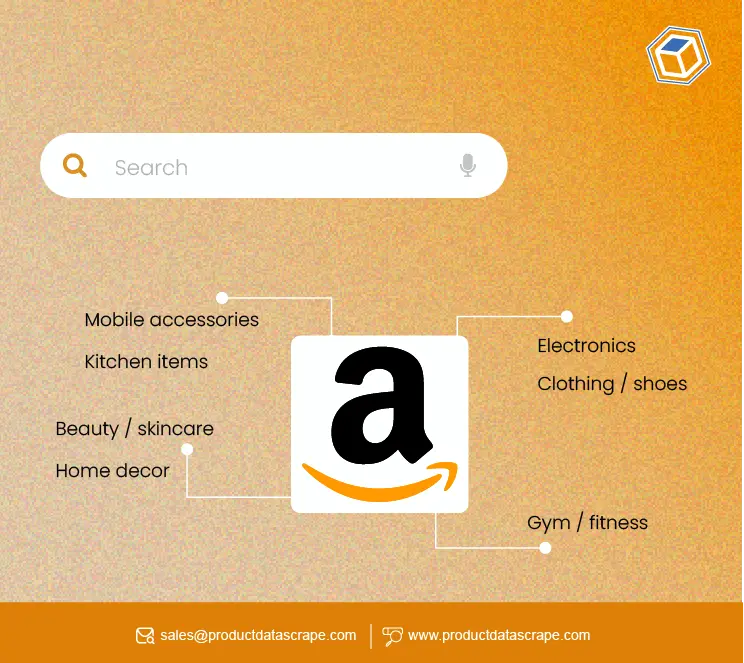


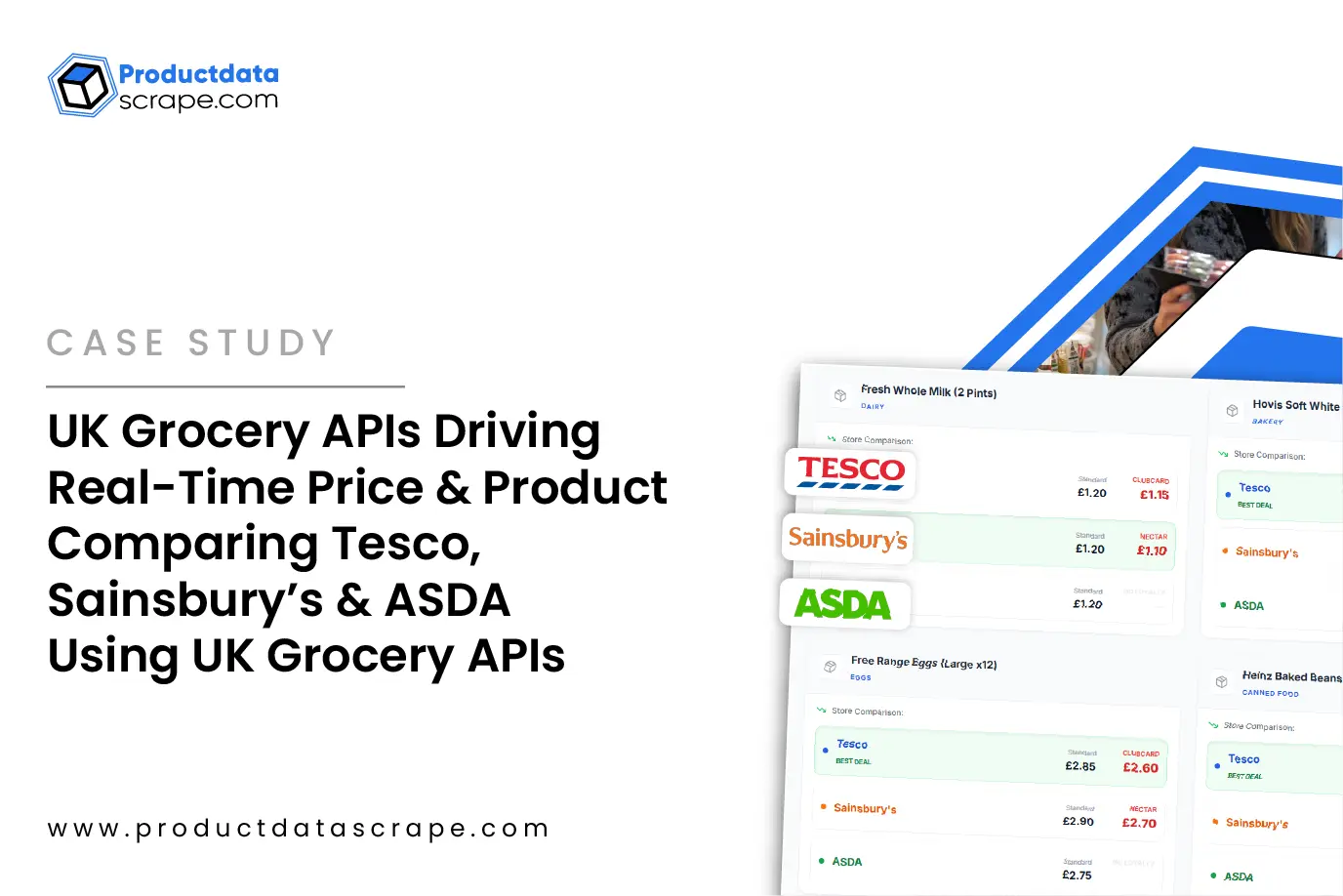

























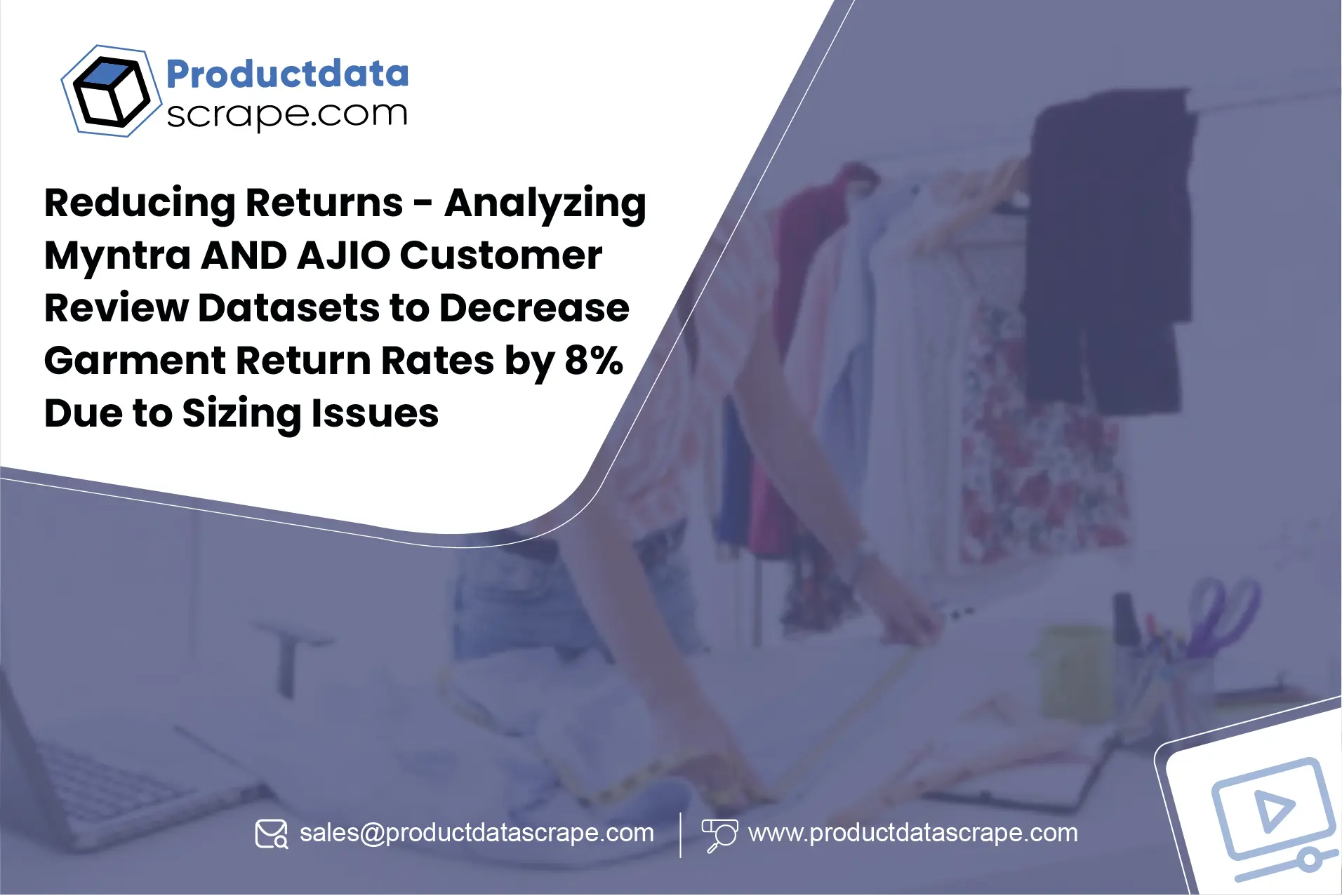

.webp)

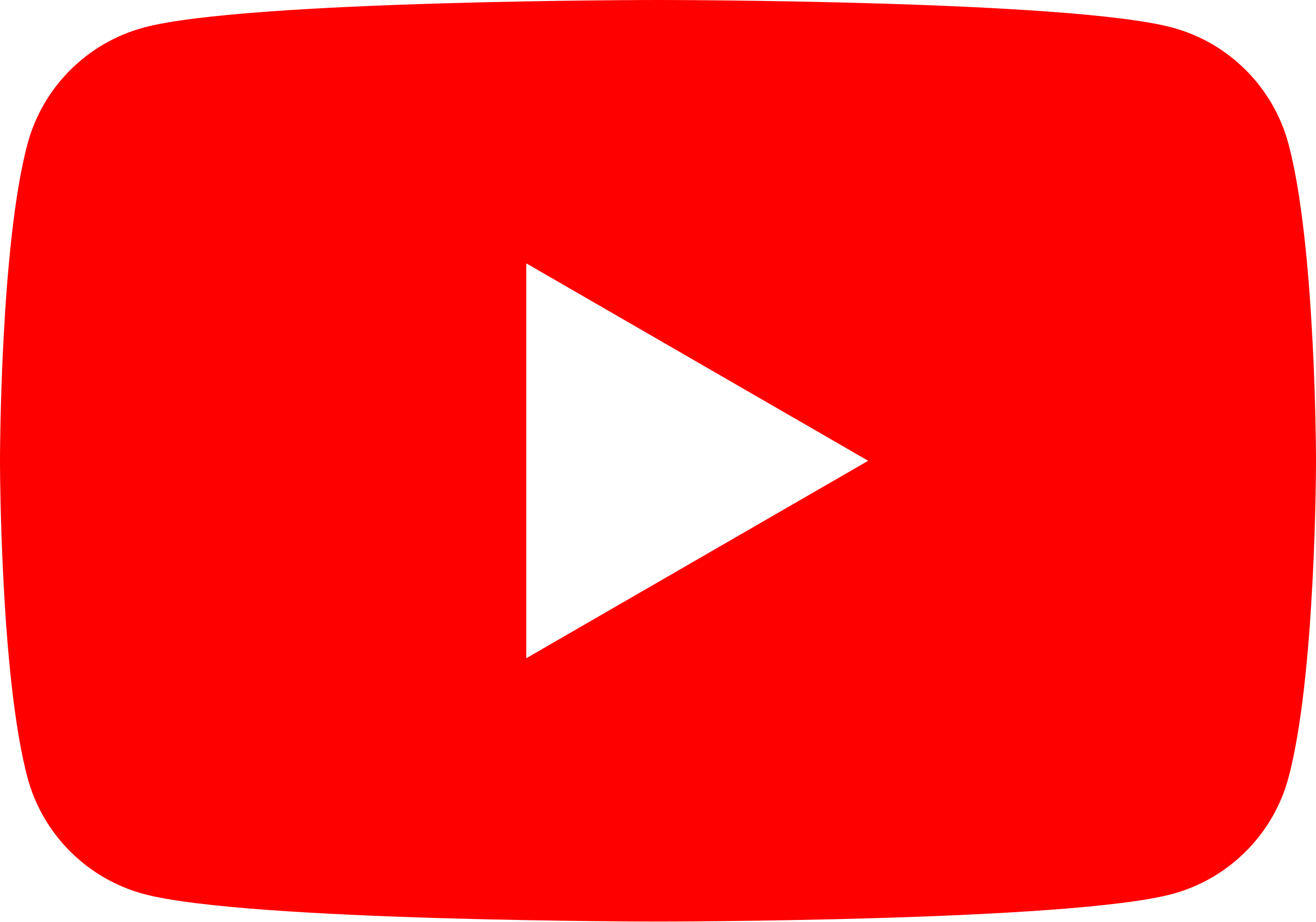



.webp)
.webp)