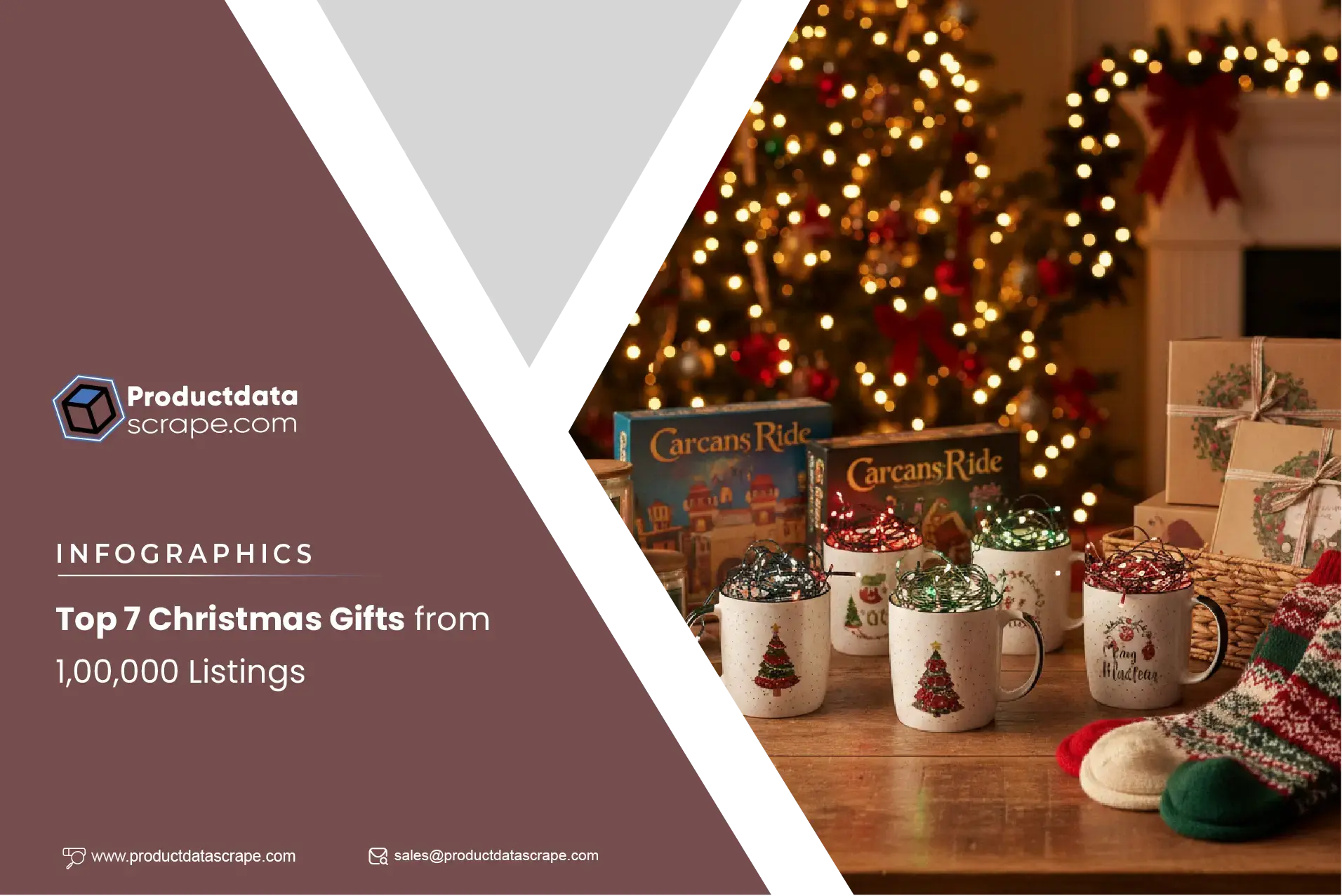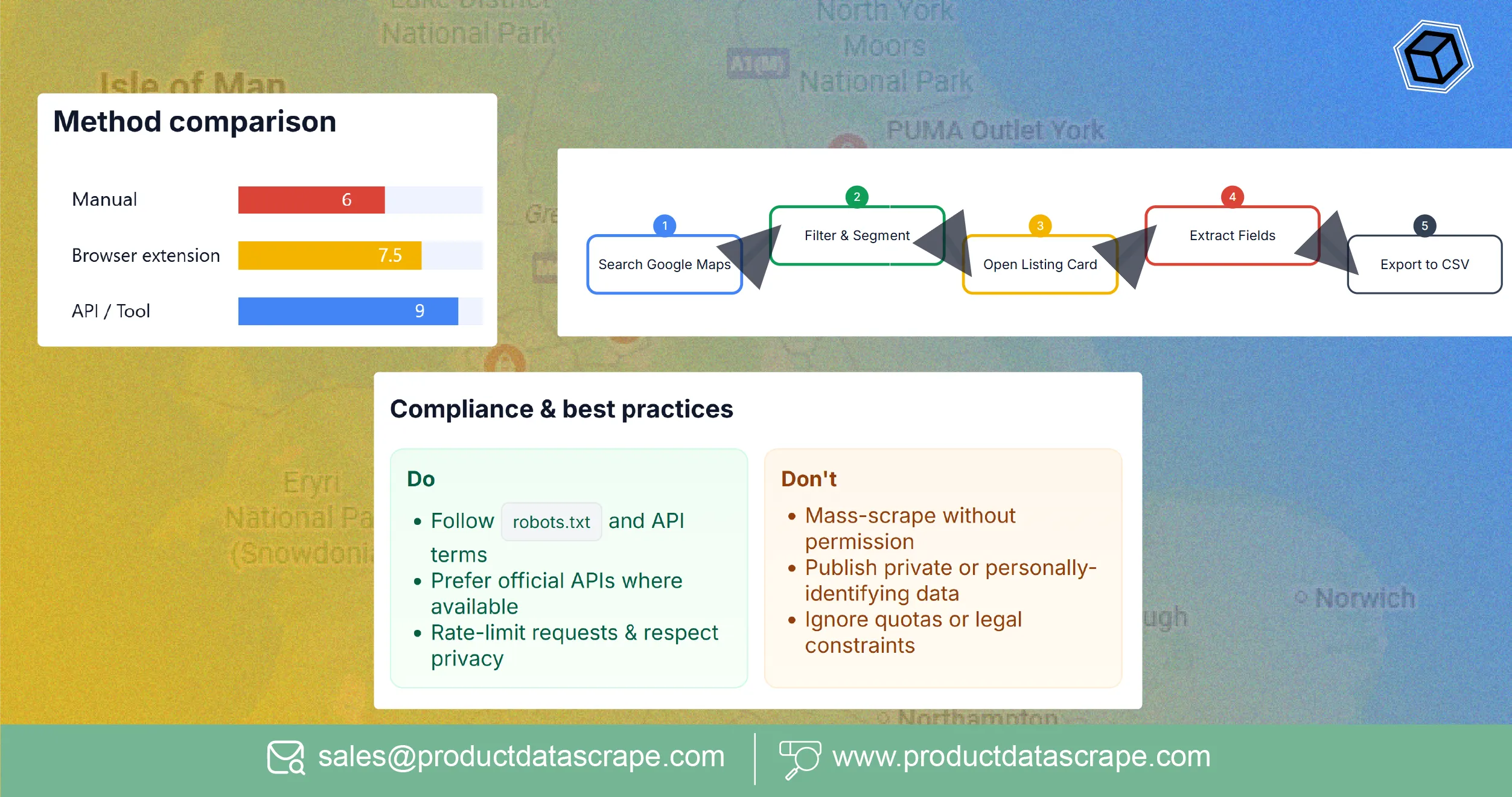
Introduction
In today’s data-driven world, businesses and analysts rely heavily on precise local business
information to make strategic decisions. Learning how to extract business listings Data from
Google Maps easily has become crucial for market research, lead generation, and competitor
intelligence. With millions of listings available on Google Maps, manually collecting this data
is inefficient and prone to errors. Leveraging automated Google Maps data scraping solution not
only accelerates the process but also ensures accuracy and scalability.
With the right tools and methodology, even non-technical teams can learn to extract business
listings Data from Google Maps easily, enabling faster insights and actionable outcomes for
strategic business initiatives.
Benefits of Collecting Data from Google Maps
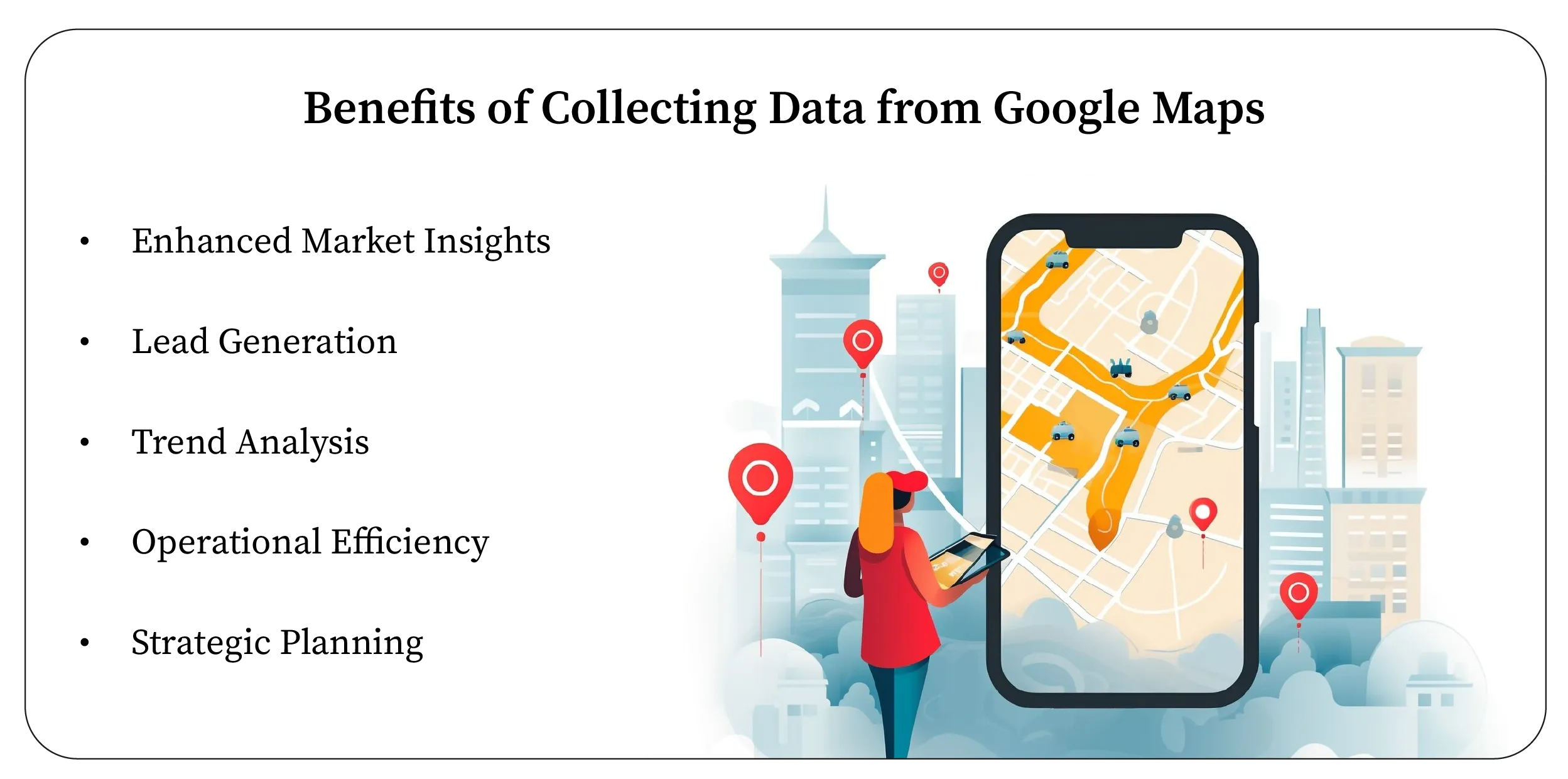
Collecting data from Google Maps offers a plethora of advantages for businesses, analysts, and
marketers.
By using a Google Maps data scraping solution, organizations can gather detailed information at
scale and
in real-time.
-
Enhanced Market Insights: Access to accurate location-based information allows businesses
to understand market saturation, competitor density, and customer distribution.
-
Lead Generation: Collecting contact details, websites, and business categories provides
a ready-to-use lead pipeline for sales and marketing campaigns.
-
Trend Analysis: Monitoring new business openings, closures, and expansions gives early
insights
into industry trends over time.
-
Operational Efficiency: Automating extraction reduces manual effort, errors, and time spent
on repetitive
data collection tasks.
-
Strategic Planning: Location intelligence helps optimize store placements, delivery
logistics,
and marketing focus areas.
From 2020 to 2025, businesses leveraging Google Maps data scraping solutions have seen a 70%
increase
in the speed of competitor analysis and lead identification. Structured data tables can track
businesses
by category, ratings, reviews, and operational status across regions. Integrating this
information into
analytics dashboards enables clear visualizations of market dynamics, competitor activity, and
emerging
local business opportunities. Overall, data-driven insights enhance operational efficiency and
strategic decision-making.
Types of Information You Can Gather from Google Maps
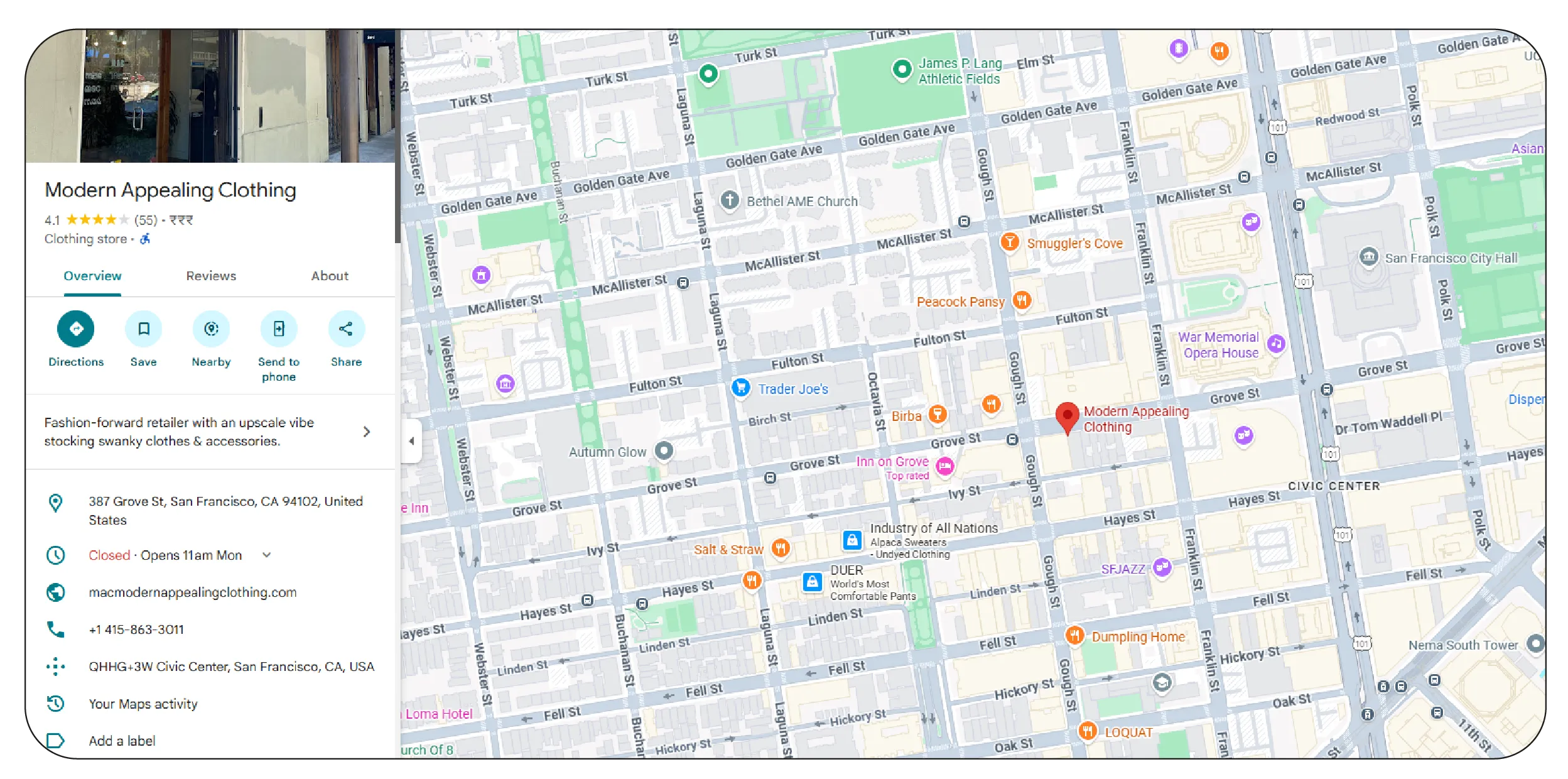
Google Maps is a rich source of structured business data. By using tools to extract Google Maps
Search Results Data,
businesses can access multiple types of information:
-
Business Name & Category: Identify industry, niche, or product/service
focus.
-
Location & Address: Determine geographic presence, coverage, and proximity
to target audiences.
-
Contact Information: Phone numbers, email addresses, and websites for
outreach.
-
Ratings & Reviews: Customer feedback, satisfaction levels, and sentiment
analysis.
-
Operating Hours & Status: Ensure accurate listings for real-time customer
engagement.
From 2020 to 2025, structured Google Maps Search Results Data has been increasingly used by
marketing agencies,
real estate analysts, and retail planners to map local trends. Tables of data can show the
number of businesses
per city, average ratings, review counts, and distribution by category, enabling easy
comparisons. For instance,
a local coffee chain may identify areas with low competitor density yet high consumer demand.
Similarly, real estate
firms can analyze retail saturation in target neighborhoods.
Easy Methods to Extract Google Maps Data Without Coding
Even non-technical users can scrape local business contact details from Google Maps efficiently
using no-code tools
and structured approaches.
-
Browser Extensions & Plugins: Use automated scraping extensions for Chrome
or Firefox to collect
business names, addresses, and contact information.
-
Web Automation Tools: Platforms like UiPath, Octoparse, or ParseHub allow
point-and-click
configuration to extract listings and download structured CSVs.
-
API Integration: Some third-party APIs provide ready-to-use Google Maps
data extraction
capabilities without coding knowledge.
From 2020 to 2025, businesses using scrape local business contact details from Google Maps
techniques have streamlined
lead generation and market intelligence workflows. Data tables can include columns such as
business name, location,
phone, website, rating, number of reviews, and opening hours. This information supports
marketing campaigns,
geographic targeting, and operational planning.
Frequent Mistakes When Scraping Google Maps and How to Prevent Them
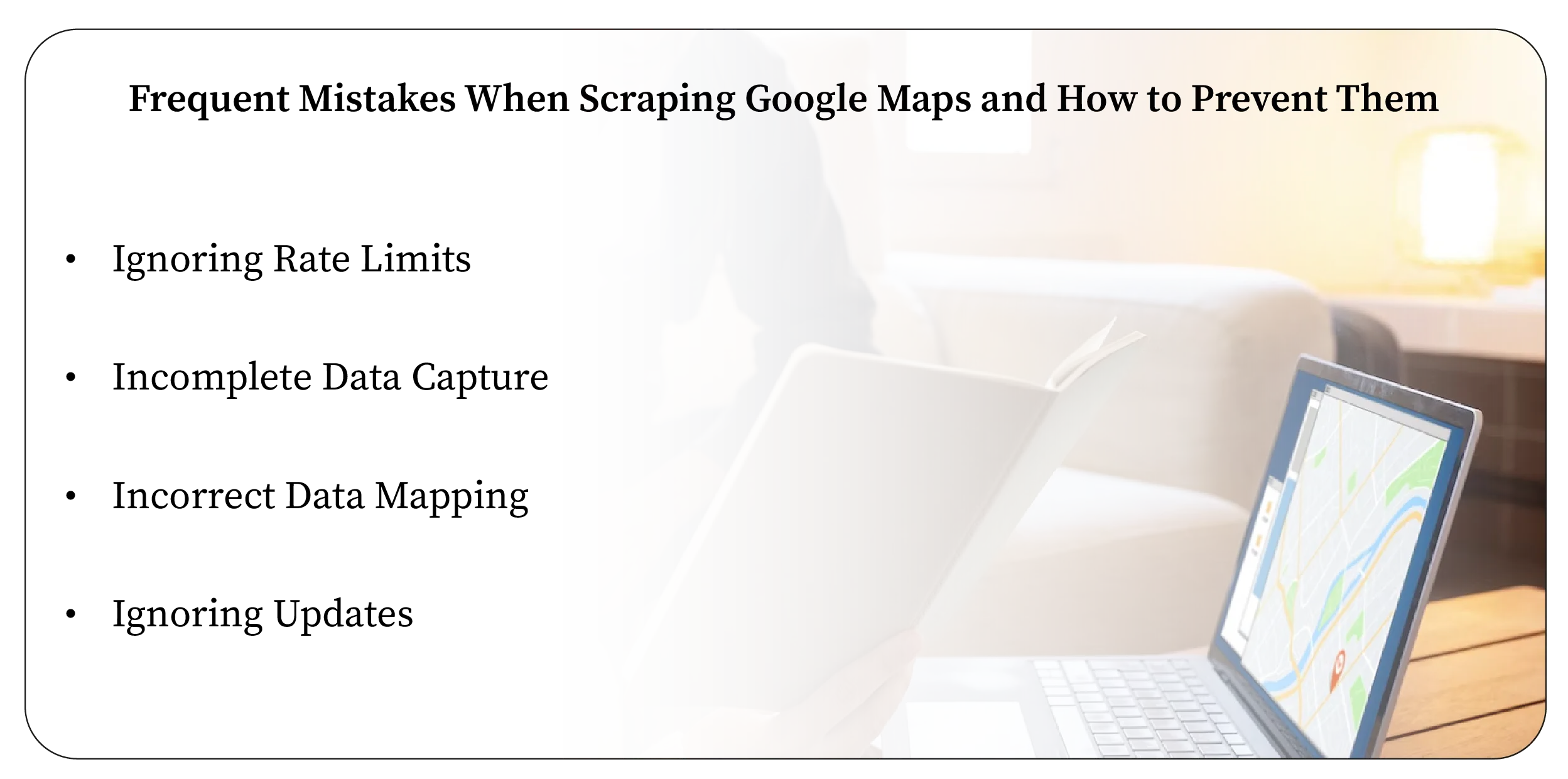
While extracting Google Maps data, businesses often encounter pitfalls. Using a real-time Google
Maps search dataset
scraper helps avoid these errors.
-
Ignoring Rate Limits: Scraping too quickly may trigger blocks or captchas.
Use throttled requests
to prevent service interruptions.
-
Incomplete Data Capture: Failing to account for pagination or dynamic
loading can miss crucial
listings. Ensure the scraper handles scrolling and load triggers.
-
Incorrect Data Mapping: Data without normalization may create
inconsistencies in addresses,
categories, and contact information. Use structured mapping templates.
-
Ignoring Updates: Businesses frequently change locations, hours, or phone
numbers. Real-time
scrapers ensure the latest information is captured.
From 2020 to 2025, businesses leveraging a real-time Google Maps search dataset scraper reduced
data inaccuracies
by over 85% while increasing extraction speed. Data tables may include fields such as business
name, category,
phone, website, address, ratings, and review counts. Continuous monitoring ensures actionable
insights and prevents
outdated or incomplete records. By following best practices, companies gain reliable,
structured, and scalable data
for marketing, competitive analysis, and lead generation.
Advanced Applications of Business Listings Data
Organizations can buy custom dataset solution to access pre-structured Google Maps business data
for specialized
needs. These datasets are curated to include location, category, contact details, ratings, and
operational status.
-
Targeted Marketing: Identify potential customers based on location and
business type.
-
Competitive Benchmarking: Compare ratings, services, and reviews across
local competitors.
-
Market Research: Analyze industry saturation, demand trends, and emerging
business opportunities.
Between 2020 and 2025, using buy custom dataset solution approaches has enabled firms to bypass
manual extraction
and integrate ready-to-use tables into CRMs or analytics dashboards. Data tables can track
businesses by city,
industry, review ratings, and contact details. Such datasets are particularly useful for
franchise expansion,
lead generation campaigns, and regional market studies. Companies leveraging these solutions
improve operational
efficiency, minimize errors, and accelerate data-driven decision-making.
Integrating Business Data Across Platforms
Beyond Google Maps, firms can scrape data from any eCommerce websites to complement local
business intelligence
with product and pricing information. Combining datasets from multiple sources provides holistic
market insights.
-
Cross-Platform Analysis: Compare store offerings with e-commerce catalog
listings.
-
Demand Forecasting: Use combined data to understand market trends and
product preferences.
-
Sales Optimization: Adjust inventory, promotions, and pricing strategies
based on data-driven insights.
From 2020 to 2025, integrating scrape data from any eCommerce websites has allowed marketers and
analysts to create
comprehensive tables merging Google Maps listings with online store inventories. Columns include
product names,
prices, stock status, location, ratings, and reviews. Businesses can visualize regional demand,
identify
high-performing products, and optimize supply chain and marketing campaigns.
Why Choose Product Data Scrape?
Product Data Scrape’s Web Data Intelligence API enables businesses to extract, normalize, and
monitor local business
data efficiently. Whether for lead generation, competitor analysis, or market research, our API
delivers structured,
real-time insights.
-
Scalable Extraction: Monitor thousands of business listings without
interruptions.
-
Real-Time Updates: Capture location, contact, and review changes instantly.
-
Custom Deliverables: Export data via API, CSV, Excel, or dashboard formats.
-
Accuracy & Reliability: Maintain high-quality datasets across regions.
With our solutions, companies can extract business listings data from Google Maps easily,
integrating location
intelligence into CRMs, analytics tools, and business workflows. From 2020 to 2025, clients have
reported faster
lead acquisition, better market understanding, and improved operational efficiency using Product
Data Scrape’s APIs.
Conclusion
Mastering Google Maps data extraction allows businesses to gain an edge in local market
intelligence. With a Google
Search Results Data Scraper , companies can extract business listings data from Google Maps
easily, capturing
addresses, contacts, ratings, and operational information in real time.
From 2020 to 2025, leveraging automated scraping solutions has increased efficiency by over 70%,
reduced errors,
and improved decision-making. Integrating data into dashboards and CRMs allows teams to
visualize trends, monitor
competitors, and identify opportunities across regions. Custom datasets, API feeds, and instant
data scraper
solutions empower firms to focus on actionable insights rather than data collection.
Whether for lead generation, market research, or strategic planning, structured data from Google
Maps is a critical
resource. Businesses using these solutions gain visibility, operational agility, and actionable
intelligence.
Product Data Scrape makes extracting, cleaning, and analyzing this data seamless, enabling
smarter, faster business
decisions in today’s competitive environment.
FAQs
1. What is Google Maps data scraping?
Google Maps data scraping is the automated extraction of business listings, including name,
location, contact info, ratings, and reviews, to create structured datasets for analysis, lead
generation, or market research.
2. Is it legal to scrape Google Maps?
Yes, as long as scraping complies with Google’s terms and only publicly available data is
collected for research, analytics, or internal business use.
3. What types of data can be extracted?
Businesses can extract names, addresses, phone numbers, websites, categories, ratings, reviews,
operating hours, and geolocation coordinates for market analysis or CRM integration.
4. Can I extract data without coding?
Yes, no-code platforms, browser extensions, and automated scraping tools allow non-technical
users to capture structured Google Maps datasets efficiently.
5. How frequently should the data be updated?
For optimal insights, data should be refreshed regularly. Real-time scraping ensures up-to-date
listings, ratings, stock status, and other dynamic business information.

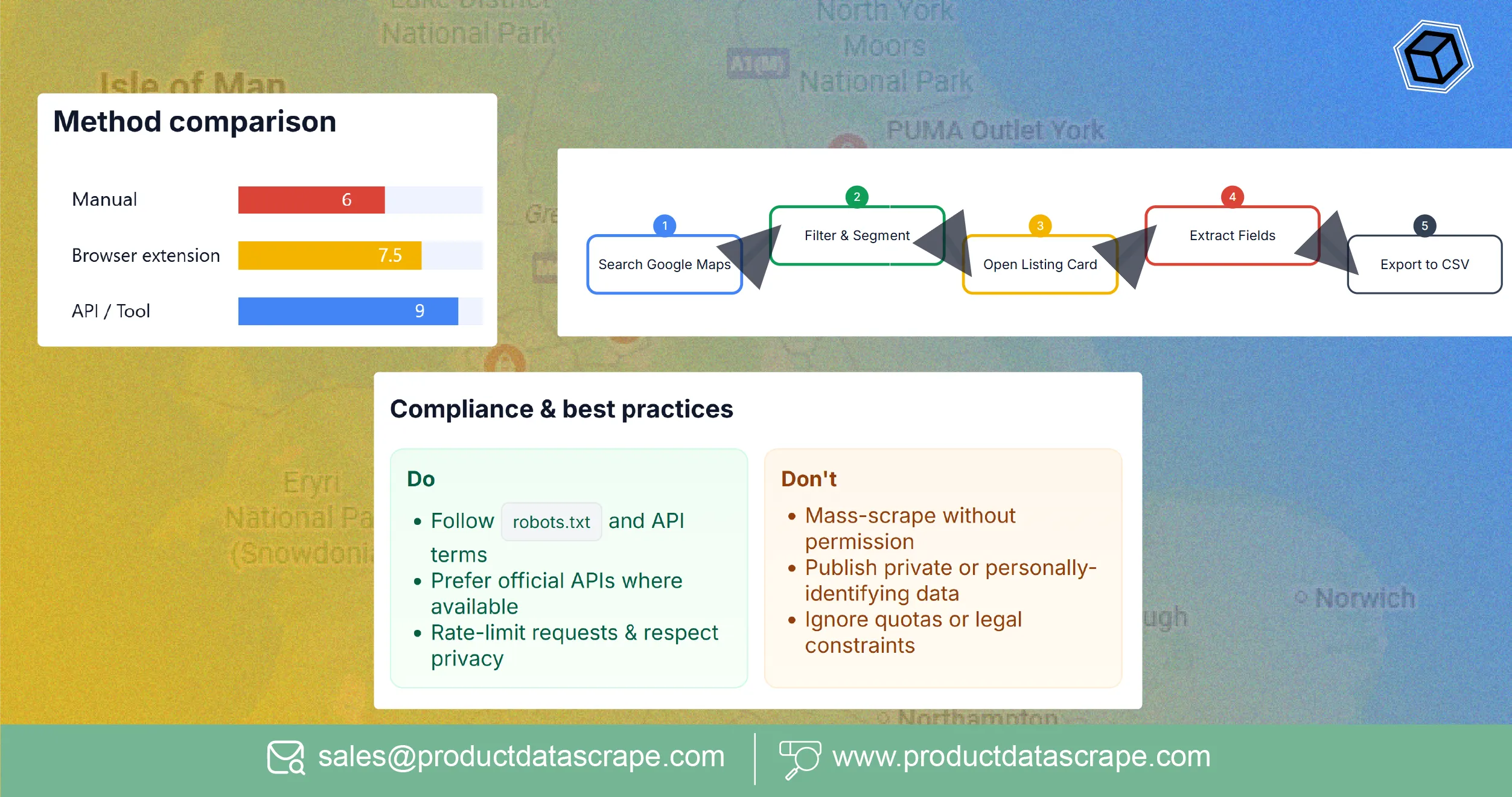
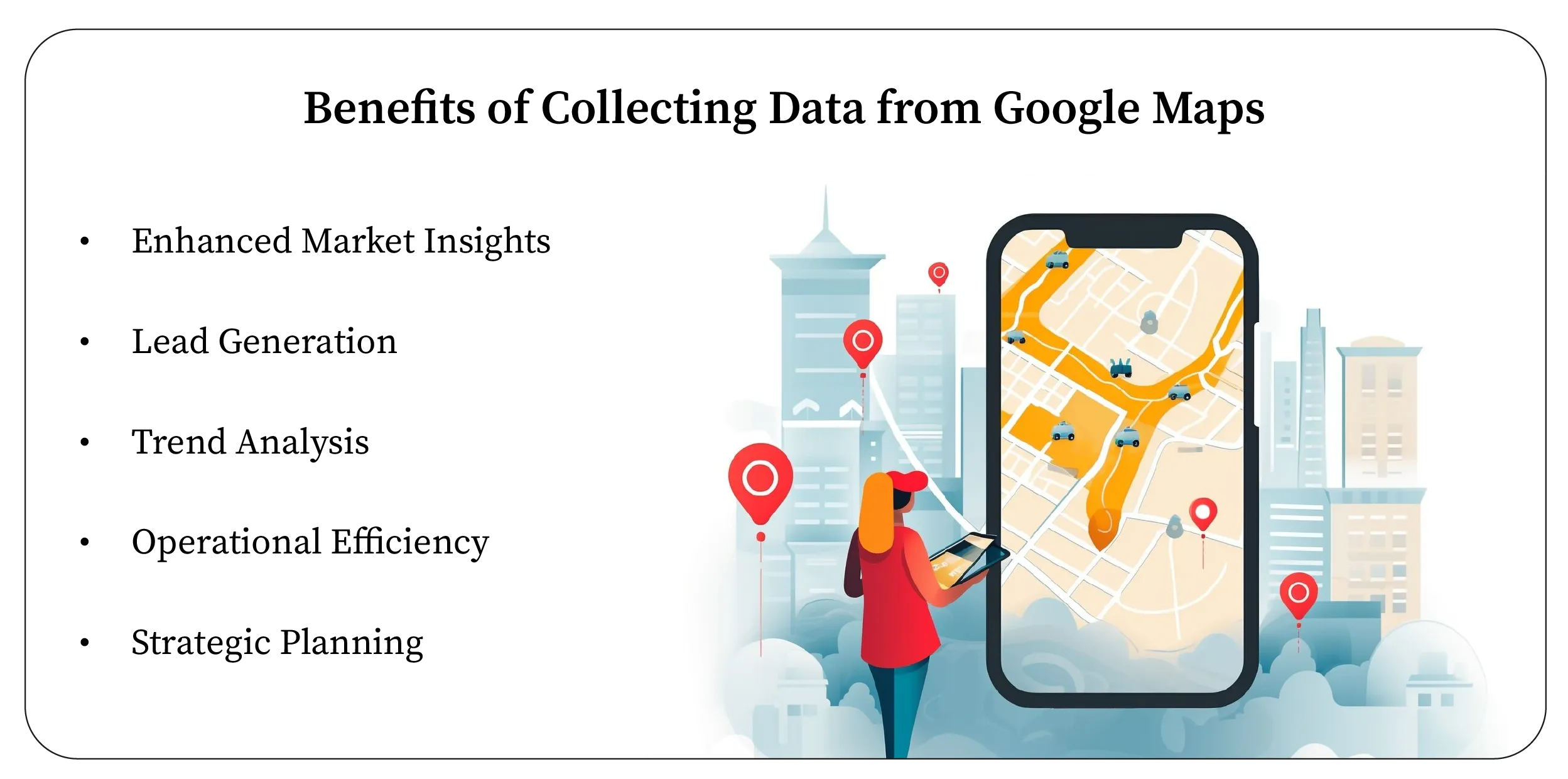
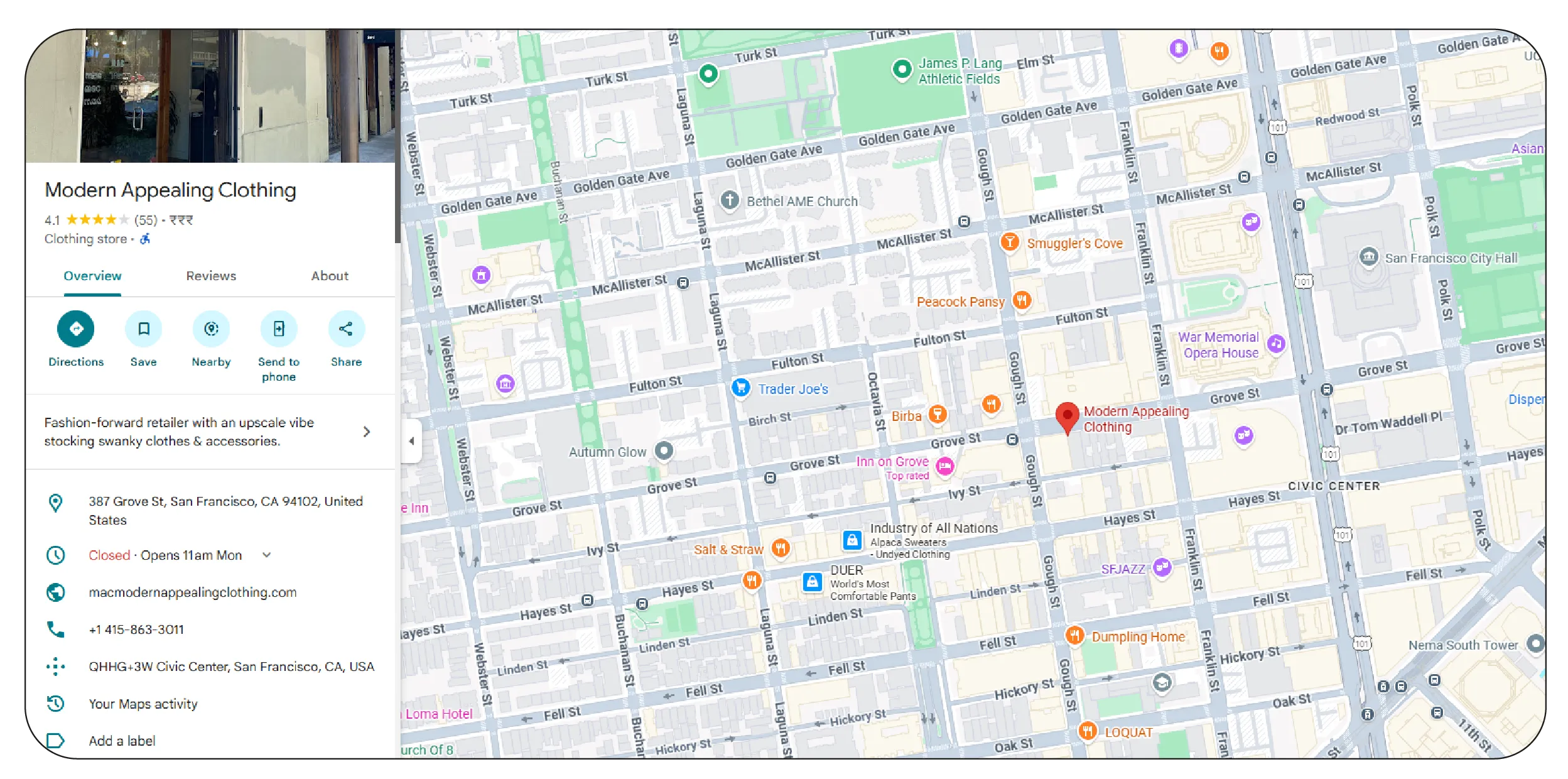
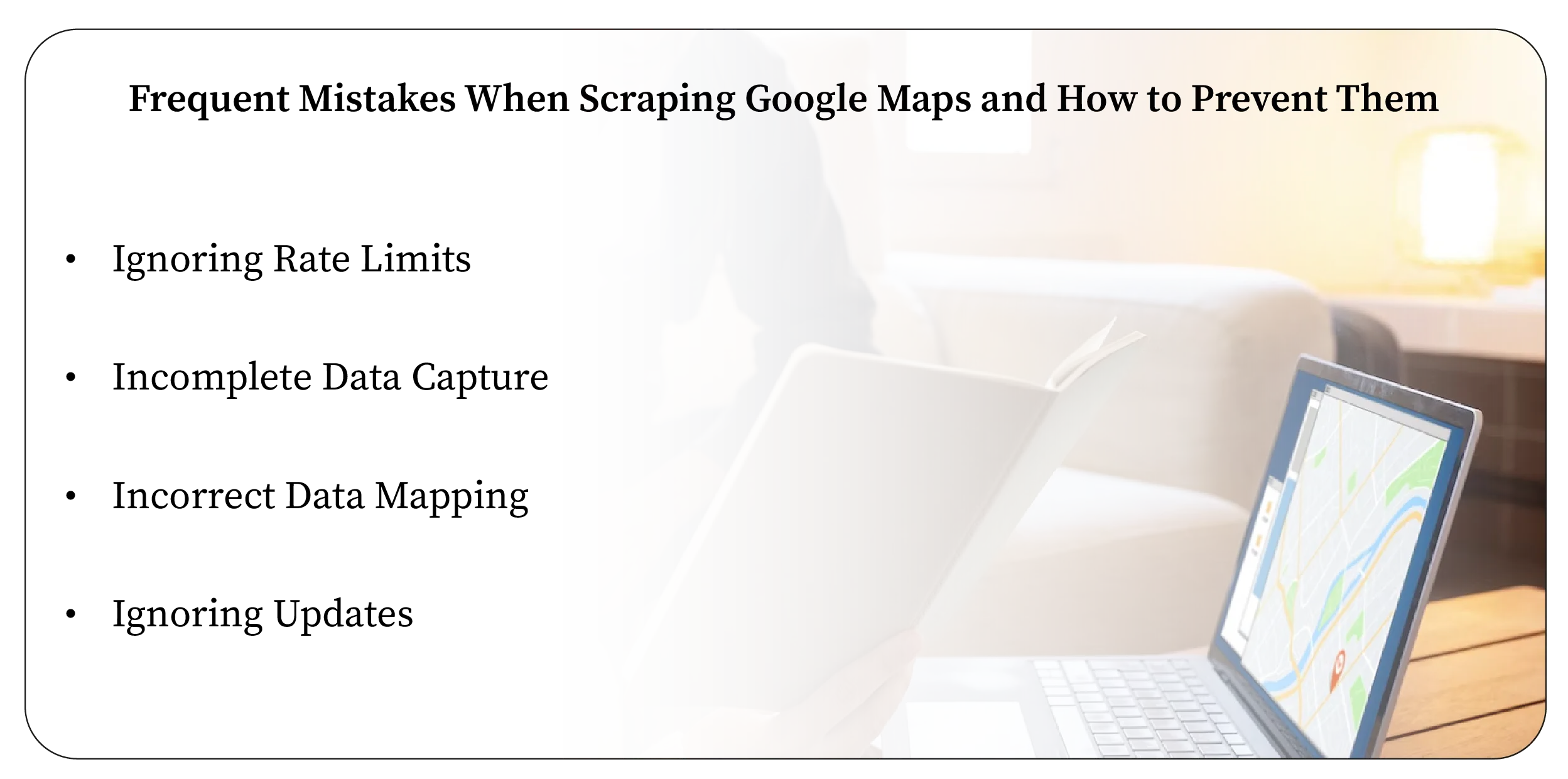


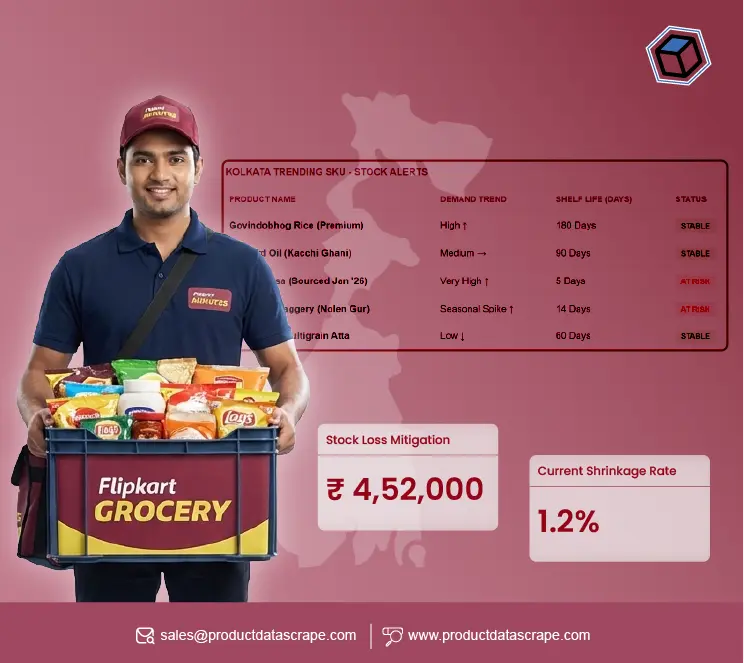
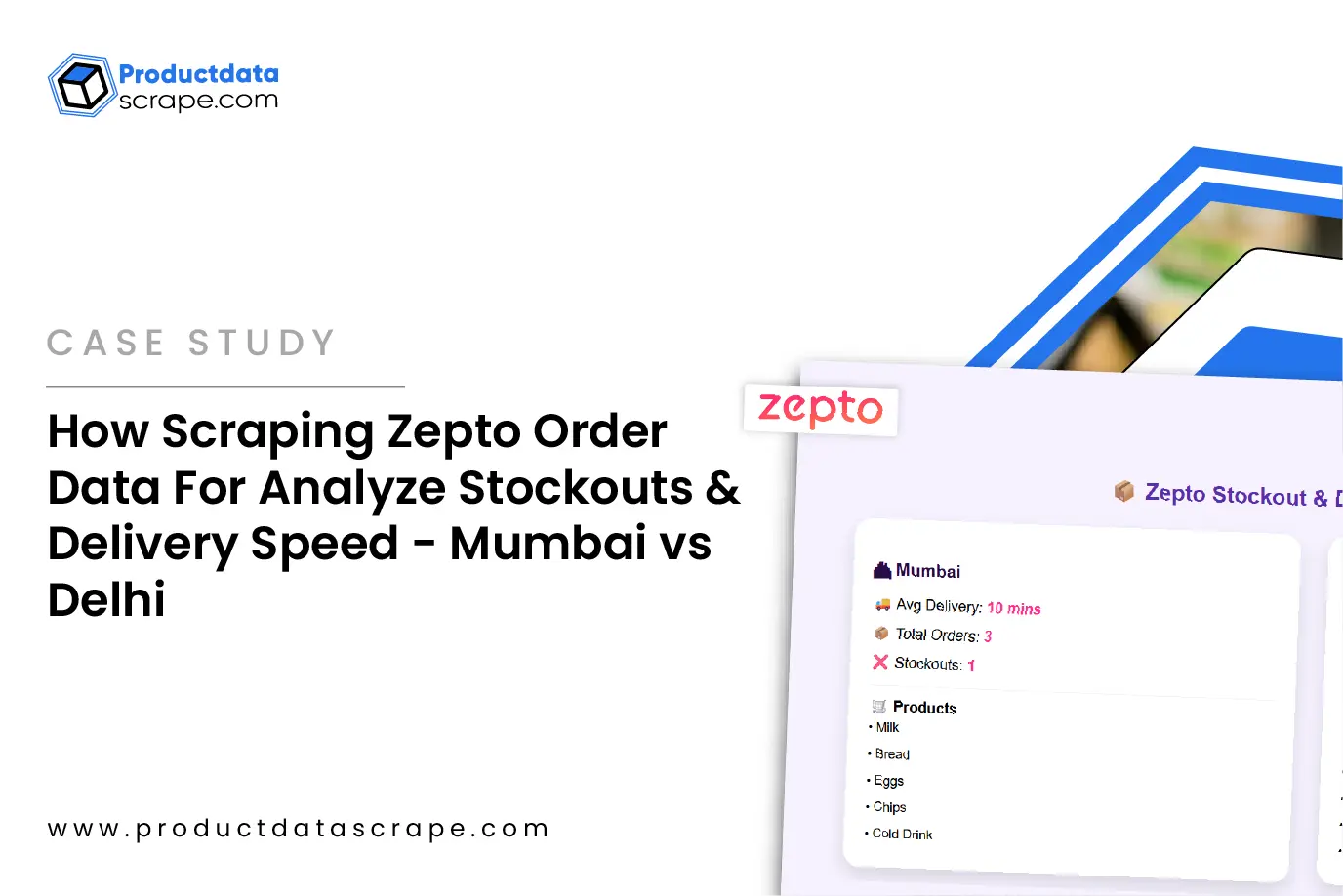

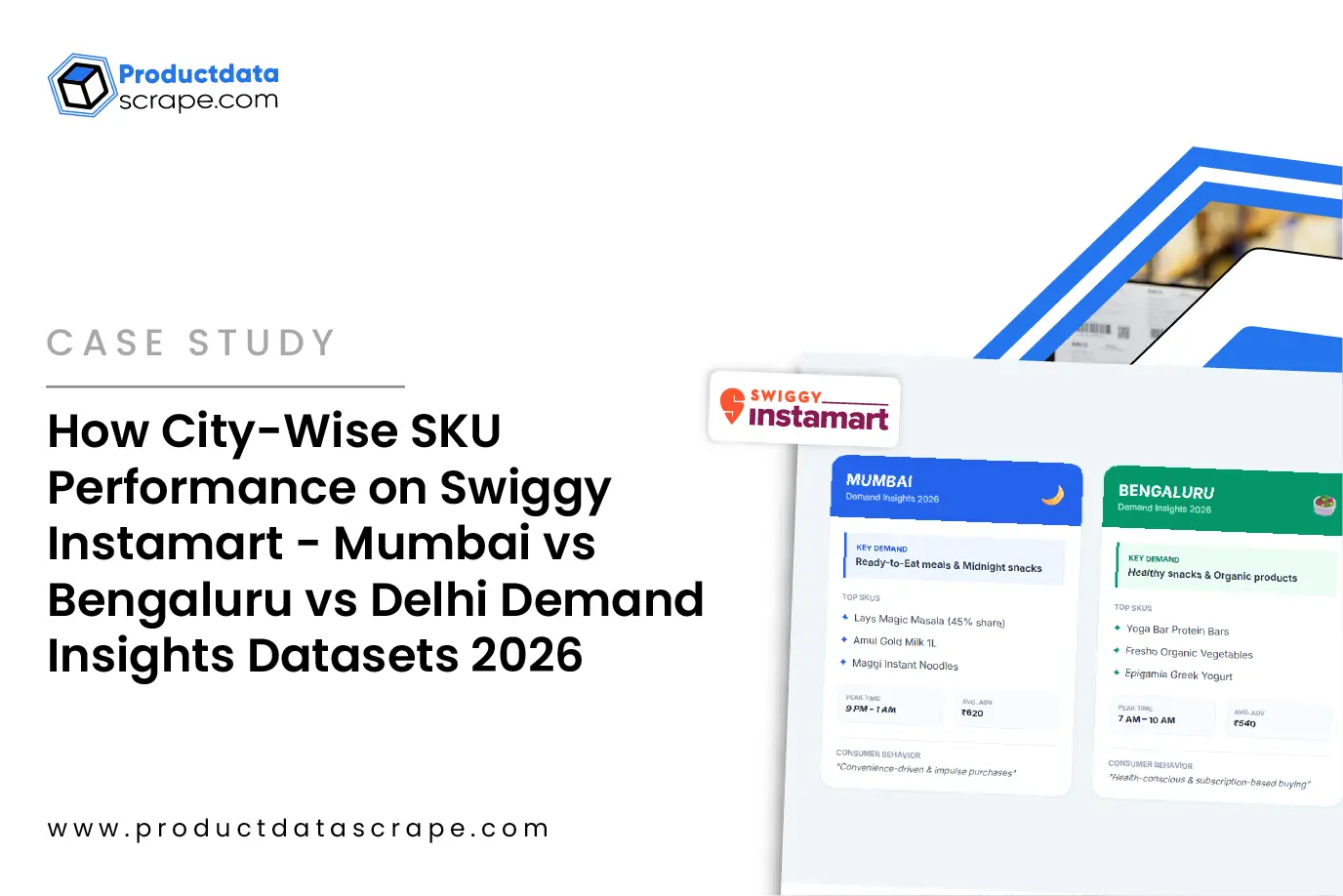







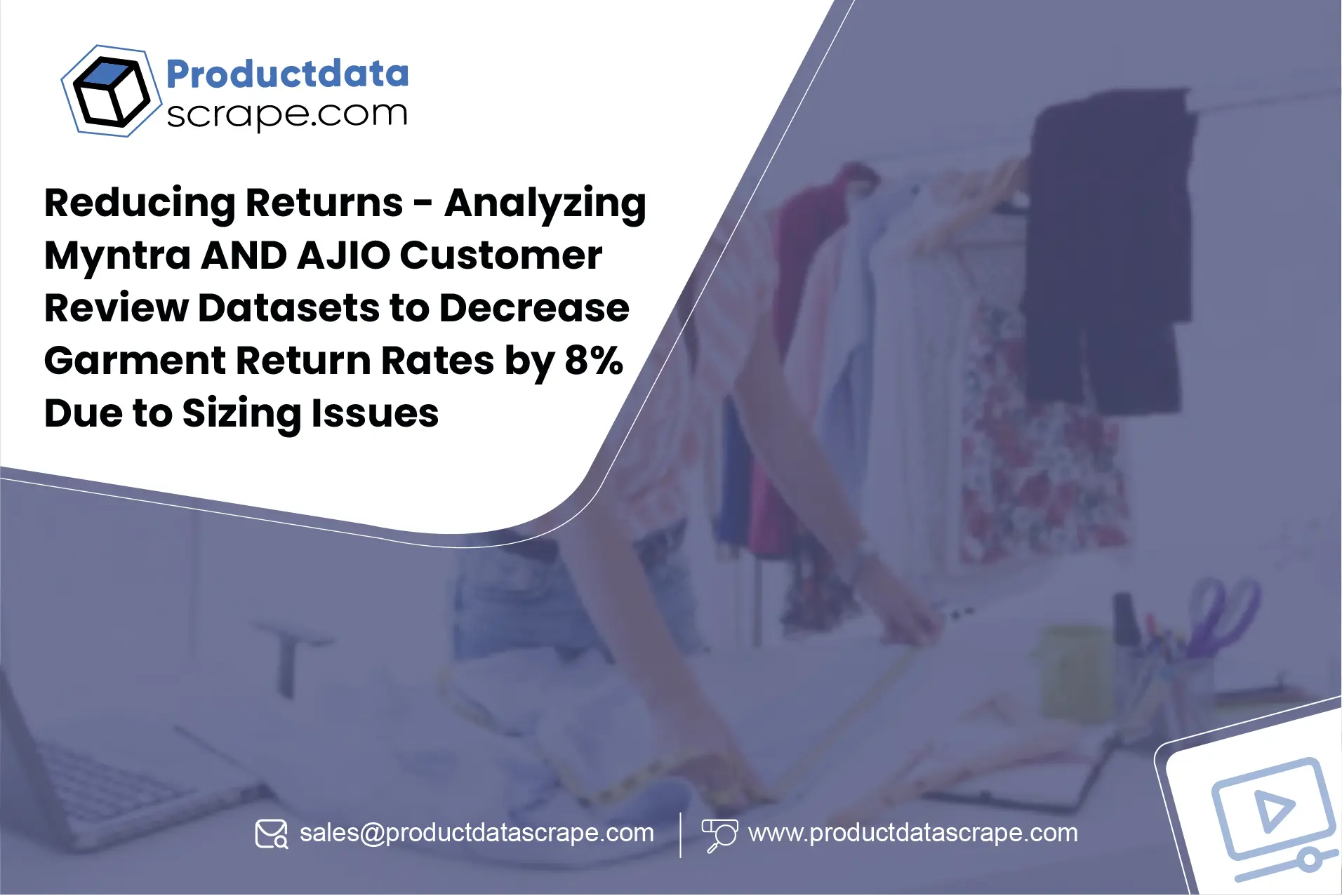

.webp)

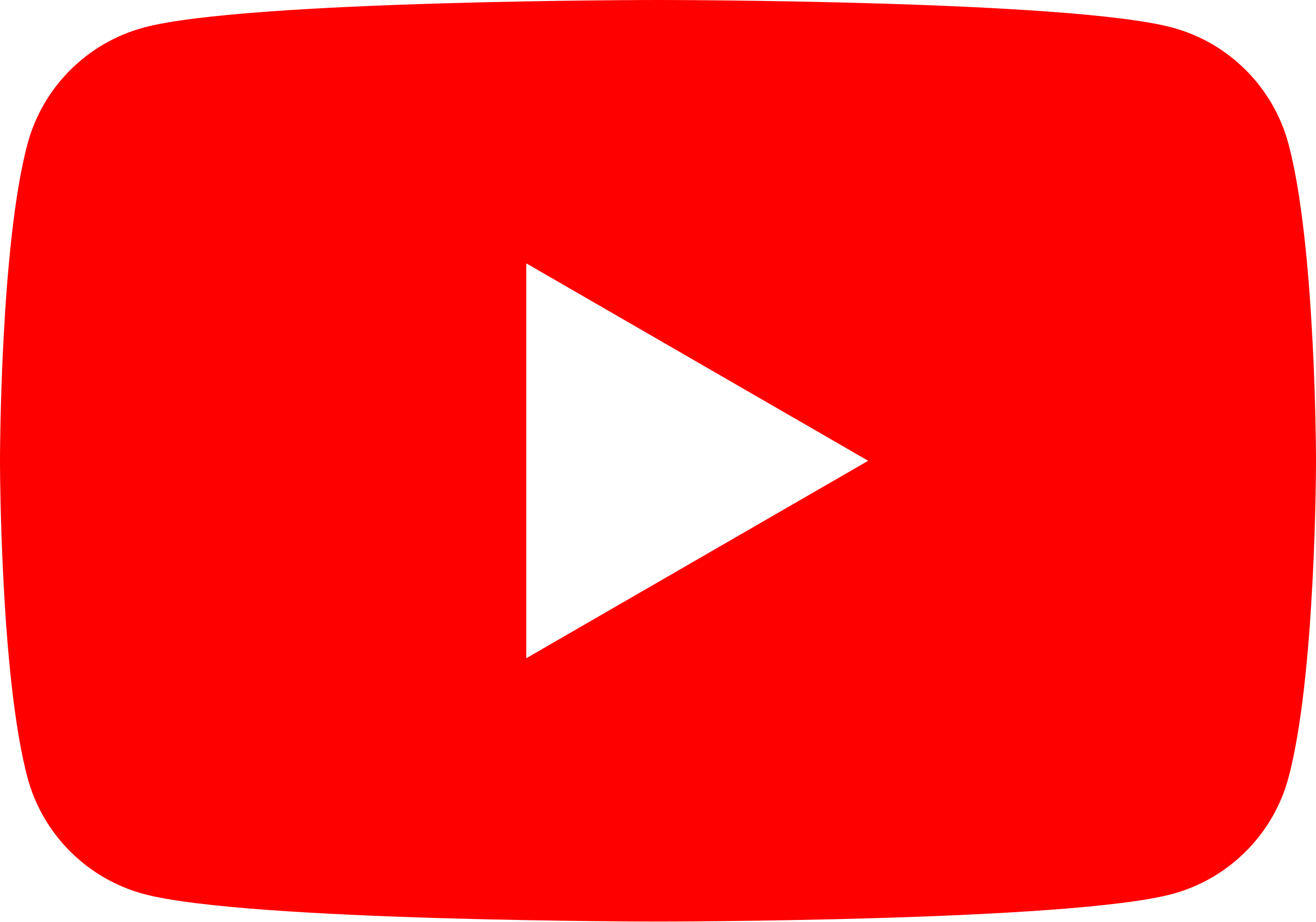


.webp)
.webp)